I’m currently hacking together a small utility/calculator app for my girlfriend and wanted to enable navigation from one page to another, but remove the page I was navigating from from the navigation back stack. Like I’ve masterly illustrated below:
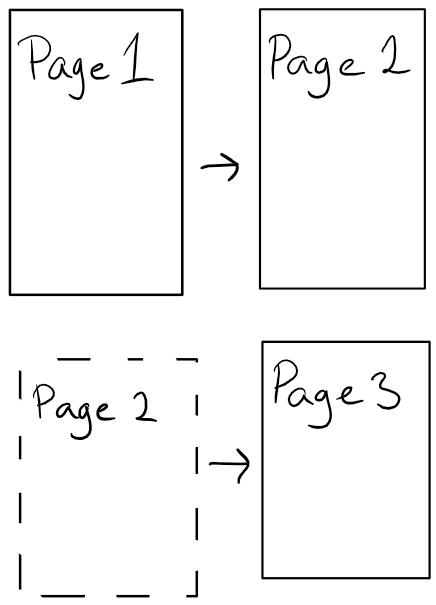
Navigating backwards from page 3 should send the user directly to page 1 and skip page 2 entirely.
My first instinct was to just remove an element from the back after navigating to the next page, but in Xamarin.Forms the back stack is an IReadOnlyList and can’t be edited.
After some googling I found a simple solution in the Xamarin forums: Insert the next page before the current page in the stack by using InsertPageBefore() and then navigate backwards:
Navigation.InsertPageBefore(new Page(), Navigation.NavigationStack[Navigation.NavigationStack.Count -1]);
await Navigation.PopAsync();
I’m guessing there are some weird cross platform compatibility issue with removing stuff from the back stack, but here’s a simple workaround at least 🙂